Magazine
Mastering Delta Executor – The Ultimate Guide for Script Execution

Introduction to Delta Executor
Delta Executor is a powerful tool used primarily for executing scripts in various gaming or development environments. Whether you’re an experienced user or just getting started, understanding how Delta Executor functions can help you unlock new possibilities for customizing your experience. With intuitive functionality and robust features, it has gained popularity among users seeking efficiency, flexibility, and control.
What is Delta Executor?
Delta Executor is a script execution engine designed to run custom scripts within platforms like Roblox. It enables users to execute Lua scripts that modify, enhance, or automate certain features of the game. Unlike basic script runners, Delta Executor offers advanced capabilities, such as bypassing certain restrictions and executing complex scripts smoothly.
In simple terms, it acts as a bridge between the user’s custom code and the game environment, ensuring compatibility and performance without compromising security or user control.
Key Features of Delta Executor
1. User-Friendly Interface
One of the first things users appreciate about Delta Executor is its clean and intuitive interface. You don’t need to be a coding expert to use it effectively. The interface allows for easy script input, one-click execution, and access to various tools that streamline the scripting process.
2. Script Hub Integration
Delta Executor often comes bundled with access to a wide range of pre-built scripts through its integrated Script Hub. These ready-made scripts can add new abilities, auto-farming features, or visual enhancements to games, all without requiring the user to write complex code.
3. Advanced Script Support
Not all script executors support the same level of complexity. Delta Executor is known for handling more sophisticated scripts, allowing for advanced automation and game modifications that other executors might struggle with.
4. Security and Stability
Running custom scripts always carries some risk, especially in multiplayer or online environments. Delta Executor places a strong focus on secure execution. It is regularly updated to ensure it can bypass anti-cheat systems while maintaining user safety.
5. Frequent Updates
The developers behind Delta Executor provide frequent updates to improve functionality and maintain compatibility with the latest platform changes. This ensures that users can continue executing scripts even when platform APIs or systems evolve.
How Delta Executor Works
Delta Executor works by injecting scripts into the runtime environment of a game. For Roblox, this involves injecting Lua scripts into the Roblox player to alter or enhance gameplay. The executor creates a safe and isolated environment where these scripts can run without crashing the game or triggering bans.
The tool uses a method called DLL injection, which allows it to insert custom code into the game’s memory space. Once injected, the script can control specific elements of the game, whether that’s the player’s speed, game visuals, or automation tasks like farming or teleportation.
Benefits of Using Delta Executor
Customize Gameplay
Users love Delta Executor for the way it allows them to take control of their gaming experience. Want to fly in a game or become invincible? With the right script, that’s possible.
Save Time with Automation
Delta Executor makes repetitive tasks easy. For example, in resource-gathering games, scripts can be used to automate farming, significantly reducing the manual time investment required to progress.
Explore Script Development
For those interested in learning Lua or experimenting with game development, Delta Executor is a great testing ground. It offers the freedom to run your own code in a live environment, providing instant feedback and a practical learning opportunity.
Common Uses of Delta Executor
Auto-Farming Scripts
These scripts automate the process of gathering resources, leveling up, or performing tasks in a game. Players use them to speed up progress and gain an advantage.
Visual Enhancements
Scripts can also change how a game looks. Delta Executor supports modifications like changing player models, altering lighting effects, or adding custom graphics.
Combat Enhancements
Some players use Delta Executor to gain an edge in combat. This might include auto-aim, increased speed, or damage multipliers.
Administrative Tools
Advanced scripts can simulate admin-like powers, allowing users to control elements within private servers, teleport players, or spawn items.
Is Delta Executor Safe?
Safety is a major concern when using any script executor. Delta Executor has a good reputation for being secure, but there are still risks involved:
- Account Safety: Using scripts in multiplayer games can result in bans or suspensions if detected. Always use caution and test in private servers when possible.
- Script Quality: Not all scripts are created equally. Poorly written scripts can crash games or cause unexpected behavior. Always source scripts from trusted communities.
- Antivirus Alerts: Some antivirus programs might flag Delta Executor as harmful due to its method of operation (like DLL injection). This is a false positive in most cases, but users should be cautious and ensure they’re downloading from safe sources.
Alternatives to Delta Executor
While Delta Executor is a popular choice, it’s not the only tool available. Here are a few alternatives that users also explore:
- Synapse X – Known for stability and deep customization, but usually paid.
- KRNL – A free executor with robust features, though not as powerful with complex scripts.
- Fluxus – Offers decent performance and a clean UI but may lack support for some advanced scripts.
Each of these tools has pros and cons, but Delta Executor finds its niche as a free, user-friendly, and frequently updated option.
Getting Started with Delta Executor
To begin using Delta Executor, follow these general steps:
- Install the Executor
First, download and install the executor on your PC. Ensure your antivirus doesn’t block or delete the file during setup. - Launch the Platform
Open the game or platform where you want to run scripts. - Inject the Executor
Use the inject button to insert Delta Executor into the running game session. You may see a pop-up or command window confirming success. - Paste Your Script
Enter or paste your script into the editor interface. - Execute
Click the execute button, and your script should begin functioning immediately.
Always remember to test new scripts in a secure environment to prevent crashing or game bans.
Tips for Effective Script Execution
- Use Private Servers: Especially when testing new scripts. This reduces the chance of bans and lets you explore without interference.
- Keep Backups: Save your favorite or custom-written scripts in a secure location.
- Stay Updated: Always download the latest version of Delta Executor to maintain compatibility and security.
- Read Script Reviews: Before using community-shared scripts, read comments or reviews to avoid buggy or malicious code.
- Avoid Overuse: Overusing scripts can diminish the fun and challenge of games. Use moderation for the best experience.
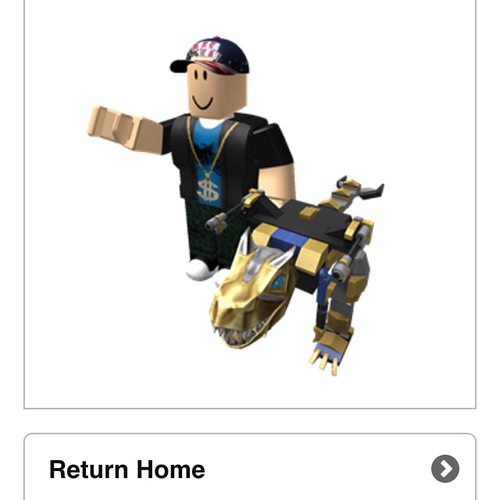
Delta Executor for Developers
Beyond casual use, Delta Executor can be a valuable tool for budding developers. Lua scripting is used in many applications, and being able to test scripts in real time fosters creativity and technical skill. Developers often use Delta Executor as a sandbox to experiment with mechanics and features before building them into full games or applications.
If you’re serious about learning programming through gaming environments, tools like Delta Executor provide real-world, hands-on experience in logic, function writing, and debugging.
Frequently Asked Questions
Q: Is Delta Executor free to use?
Yes, it’s generally available as a free tool. However, beware of fake versions asking for payment or personal details.
Q: Can I get banned for using it?
Yes. Using scripts in multiplayer games always carries risk. Use with caution, and avoid aggressive scripts in public servers.
Q: What kind of scripts does it support?
It supports Lua-based scripts, including advanced and multi-function scripts for a wide range of modifications.
Q: Does it work on all devices?
Delta Executor is typically built for Windows. Compatibility with other operating systems or mobile platforms is very limited.
Q: How often is it updated?
It’s frequently updated to ensure it works with game patches and to improve its security features.
Conclusion
Delta Executor stands out as a reliable, user-friendly, and feature-rich script execution tool for those interested in customizing their gaming experience. Whether you’re using it to automate tasks, enhance visuals, or test your own code, it offers a flexible environment for creativity and control.
While there are risks associated with using any script executor, following best practices and staying informed can help you enjoy the benefits without facing the downsides. With a solid understanding of how Delta Executor works, you’ll be better equipped to use it safely and effectively.
If you’re looking to explore scripting, enhance your gameplay, or simply learn more about Lua execution in live environments, Delta Executor is an excellent place to start.

-

 Resources4 years ago
Resources4 years agoWhy Companies Must Adopt Digital Documents
-

 Resources3 years ago
Resources3 years agoA Guide to Pickleball: The Latest, Greatest Sport You Might Not Know, But Should!
-

 Resources8 months ago
Resources8 months ago50 Best AI Free Tools in 2025 (Tried & Tested)
-

 Guides2 years ago
Guides2 years agoGuest Posts: Everything You Should Know About Publishing It
