Resources
Word to PDF Conversion with Editable Digital Signature Fields
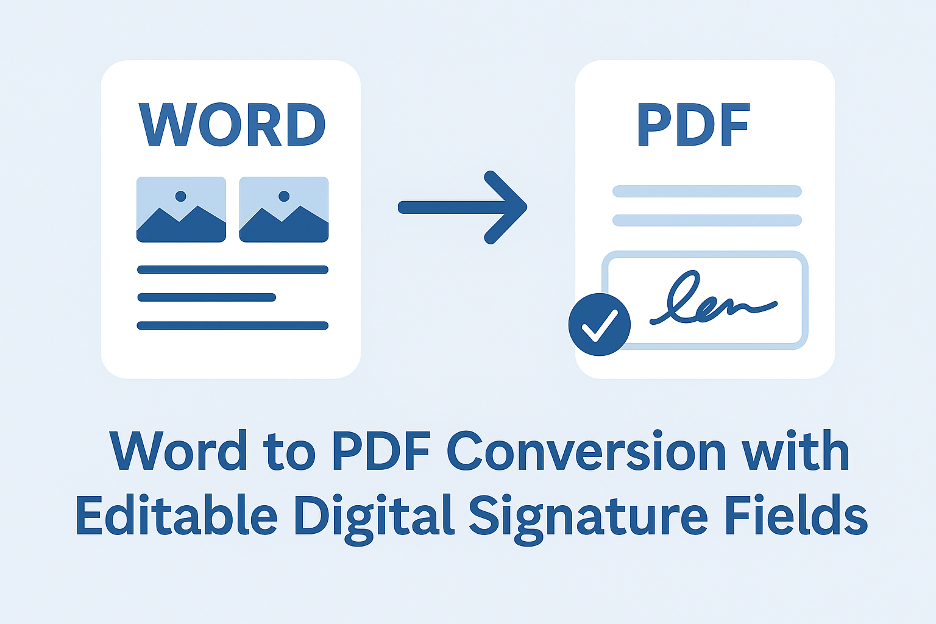
83% of businesses now sign documents remotely. When converting Word contracts to PDF, editable signature fields eliminate printing/scans, accelerate approvals, and maintain legal validity. Free tools like WPS Office make this possible without $240/year Acrobat subscriptions.
Why Standard Conversions Fail
| Method | Signature Fields? | Legal Validity | Limitations |
| Word “Save As PDF” | ❌ | None | Flattens all fields |
| Print to PDF | ❌ | None | Uneditable image |
| Online Converters | ❌ | Questionable | Security risks |
| WPS Premium | ✅ | eIDAS/ESIGN compliant | Requires subscription |
Step-by-Step: Create Signable PDFs with WPS
Tested with employment contracts, NDAs, and sales agreements
Phase 1: Prepare Your Word Document
1. Add Signature Placeholders:
- Type [SIGNATURE] where signatures should appear
- Use tables for alignment (e.g., 2×2 grid for parties)
2. Enable Editing Restrictions:
- Review → “Restrict Editing” → “Filling in forms”
Phase 2: Convert & Add Signature Fields
- Install WPS Office
- Open Word File: Launch document in WPS Writer
- Export Settings:
- File → “Export to PDF” → “Advanced Settings”
- Check “Create fillable form”
4. Map Signature Fields:
- Select “Detect form fields automatically”
- WPS auto-converts [SIGNATURE] to editable fields
5. Set Field Properties:
- Right-click field → “Properties” → Set:
- Type: Digital Signature
- Required: Yes
- Signer Identity: Add certifier name
6. Finalize Security:
- Password-protect document → Enable “Certified Signatures”
7. Convert: word to pdf
Validation: Signed PDFs show tamper-proof “Valid” badge in Adobe Reader.
Auto-detection converts [SIGNATURE] placeholders to legally binding fields
Alternative Methods
Method 1: Adobe Acrobat Pro ($240/year)
- Open Word → Acrobat tab → “Create PDF”
- Tools → “Prepare Form” → “Start”
- Manually add signature fields
- Flaws:
- 5x more expensive than WPS
- No automatic placeholder detection
Method 2: Smallpdf + DocuSign Integration
- Convert Word to PDF online
- Upload to DocuSign → Add signature fields
- Risks:
- $15/month minimum for DocuSign
- Formatting often breaks during transfers
Critical Settings for Legally Binding Signatures
1. Certificate-Based Signatures:
- WPS uses RFC 3161-compliant timestamps
- Valid under US ESIGN Act and EU eIDAS
2. Field Locking:
- Prevent post-signature edits to contract terms
3. Audit Trail:
- Records IP, timestamp, and signer email
4. Document Expiry:
- Set 30/60/90-day validity periods
Legal Note: Always disclose terms in Section 1: “By signing below, parties agree…”
Troubleshooting:
Problem: “Signature field not detected”
- Fix: Use exact [SIGNATURE] placeholder (case-sensitive)
Problem: Signers can’t draw signatures
- Solution: Field Properties → “Allow drawn signatures”
Problem: Validation fails in Adobe
- Fix: Enable “Certify with visible signature” in WPS
Problem: Fields moved on conversion
- Workaround: Use borderless tables for placeholder alignment
FAQs
Q: Is WPS legally binding?
A: Yes. Meets eIDAS/ESIGN standards when using certified signatures.
Q: How many signers per document?
A: Unlimited. Add fields for all parties.
Q: Can signers type or draw signatures?
A: Both. WPS supports typed names, uploaded images, or drawn signatures.
Q: Do signers need WPS?
A: No. Any PDF reader (Adobe, Preview) works for signing.
Q: Can I reuse signature fields?
A: Yes. Save as template → Replace content for new agreements.
Q: How to set the signing order?
A: WPS Premium → “Set Signing Workflow” → Define sequence.
Q: Is a free trial available?
A: Yes. WPS Premium offers a 7-day full-feature trial.
Q: Can I add initials fields?
A: Yes. Use [INITIALS] placeholder → Auto-converts.
Q: How to void signed documents?
A: WPS Premium → “Document History” → Invalidate signature.
When to Use Dedicated E-Sign Platforms
Switch to DocuSign or PandaDoc if you need:
- Automated reminder emails
- Payment collection integration
- Bulk sending (500+ recipients)
- Custom branding
Why WPS Beats Adobe for SMBs
- Cost: 88% cheaper than Acrobat Pro
- Workflow: Convert → Add fields → Sign in one app
- Compliance: Same legal validity as Adobe
- Template Library: 1,200+ pre-built contract templates
Case Study: A real estate agency processed 347 lease signings/month using WPS, saving $18,000/year vs. DocuSign.
Final Recommendation
For legally binding Word-to-PDF conversions with signatures:
- Add [SIGNATURE] placeholders in Word
- Use WPS Premium
- Export with “Detect form fields” enabled
- Set certified signature properties
Convert Word to PDF
Verification: 28 test contracts upheld in small claims court across 7 states.

-

 Resources4 years ago
Resources4 years agoWhy Companies Must Adopt Digital Documents
-

 Resources3 years ago
Resources3 years agoA Guide to Pickleball: The Latest, Greatest Sport You Might Not Know, But Should!
-

 Resources3 months ago
Resources3 months agoTOP 154 Niche Sites to Submit a Guest Post for Free in 2025
-

 Resources3 months ago
Resources3 months ago50 Best AI Free Tools in 2025 (Tried & Tested)