Resources
Does a VPN protect you on public wi-fi? Tips for maximum security

Public Wi-Fi may be convenient, but it’s also one of the riskiest ways to connect to the internet. Hackers can exploit unsecured networks to intercept your data, steal passwords, or track your online activities. That’s why many people ask the important question: Does a VPN protect you on public Wi-Fi?
In this guide, you’ll discover:
- How VPNs work to shield your data on public networks
- The specific risks of using unsecured Wi-Fi without protection
- Step-by-step tips to safely browse, shop, and bank online
- When a VPN alone isn’t enough and what extra precautions to take
Read on to understand exactly how a VPN can enhance your safety on public Wi-Fi and how to build stronger habits for secure browsing anywhere.
1. Does a VPN protect you on public Wi-Fi?
Yes, a VPN does protect you on public Wi-Fi. When you connect to an open or shared network, your data becomes vulnerable to hackers, snoopers, and even the network owner. A VPN (Virtual Private Network) encrypts your internet traffic, making it extremely difficult for anyone to intercept or read your information.
Without a VPN, sensitive details like passwords, banking credentials, or personal emails can be exposed to cybercriminals lurking on the same network. But with a VPN, your online activities are routed through a secure, encrypted tunnel, ensuring privacy and protection no matter where you connect.
2. How does a VPN protect you on public Wi-Fi?
Public Wi-Fi networks in cafés, airports, or hotels may seem convenient, but they are often unsecured and leave your data vulnerable to prying eyes. Hackers can intercept your internet traffic, steal login credentials, or even monitor your browsing habits without you knowing. A VPN adds a strong layer of protection by encrypting your connection, hiding your IP address, and ensuring that sensitive activities like online banking or shopping remain private and safe.
2.1. Encrypting your internet traffic
When you connect to a public Wi-Fi network, your device exchanges data with the network in plain text unless encryption is applied. A VPN encrypts your entire internet connection using protocols like AES-256, which is considered military-grade encryption. This means that even if someone intercepts your data, they would only see meaningless, scrambled information instead of your passwords, messages, or personal details.
2.2. Masking your IP address and location
Public Wi-Fi providers, advertisers, and cybercriminals can track you through your IP address, a unique identifier for your device on the internet. When you use a VPN, it hides your real IP address and assigns you one from its server network, which could be in another city or even another country. This not only makes it harder for attackers to trace your activity back to you but also helps maintain your online anonymity.
2.3. Preventing data interception by hackers
Hackers often use techniques like “man-in-the-middle” attacks on public Wi-Fi, where they position themselves between you and the internet to intercept your data. With a VPN, your traffic is encrypted and routed through a secure server, making it nearly impossible for attackers to read or tamper with it. Even if a hacker manages to capture your traffic, the encryption ensures it’s useless to them.
2.4. Securing sensitive activities like banking and shopping
Accessing your bank account, entering credit card details, or logging into secure work portals on public Wi-Fi without a VPN can put you at serious risk. A VPN adds an extra security layer, ensuring that sensitive transactions are shielded from prying eyes. This is especially important when traveling, as cybercriminals often target tourists who rely heavily on free public Wi-Fi for online banking, reservations, and purchases.

3. The risks of public Wi-Fi
While public Wi-Fi offers convenience, it often comes with hidden dangers that can put your personal data at risk. Cybercriminals take advantage of the lack of security in these networks to launch various attacks. Understanding these risks will help you take better precautions whenever you connect outside of your trusted networks.
3.1. Unencrypted networks
Many public Wi-Fi networks do not use encryption, meaning the data you send and receive is not scrambled. This makes it easy for anyone on the same network to intercept your information, such as login details or personal messages.
3.2. Man-in-the-middle (MITM) attacks
In a MITM attack, hackers position themselves between you and the website or service you are using. This allows them to secretly capture sensitive data, alter communications, or redirect you to malicious websites without your knowledge.
3.3. Fake hotspots (Evil Twin attacks)
Cybercriminals sometimes create fake Wi-Fi hotspots with names similar to legitimate networks, like “Free_Airport_WiFi.” Once you connect, they can monitor all your activity, collect personal information, or infect your device with malware.
3.4. Cookie theft and session hijacking
Cookies store your login sessions for websites, and on unsecured Wi-Fi, these cookies can be stolen. Once stolen, attackers can hijack your session, giving them access to your accounts without needing your password.
3.5. Malware injection
Public Wi-Fi networks can be exploited to inject malicious code into websites or files you download. This malware can steal data, track your activities, or damage your device.
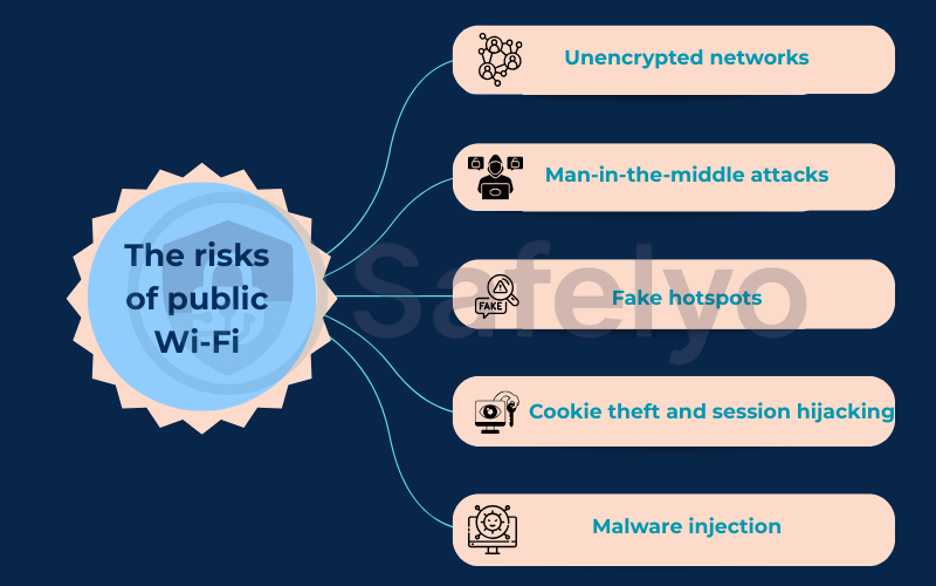
4. Tips for using public Wi-Fi securely
Even when you’re connected through a VPN, public Wi-Fi is never 100% safe. Hackers can set up fake hotspots, intercept unencrypted traffic, or exploit outdated software on your device. To reduce these risks, follow these best practices whenever you connect to an open network:
- Avoid logging into sensitive accounts: Public Wi-Fi networks are more vulnerable to data interception. If you must access online banking or work accounts, use mobile data instead or enable additional security measures like two-factor authentication.
- Turn off file sharing and AirDrop: Features like AirDrop on iOS or file sharing on Windows/Mac can allow strangers nearby to send or request files. Disabling them ensures no one can connect to your device without your permission.
- Keep your device updated: Cybercriminals often target devices with outdated operating systems or apps. Installing the latest security updates closes known vulnerabilities they might exploit.
- Use HTTPS websites: A VPN encrypts your traffic, but HTTPS adds another encryption layer between your browser and the website, making it harder for attackers to steal your data or inject malicious content.
- Disconnect when finished: Once you’ve completed your online tasks, disconnect from the public network and tell your device to “forget” it. This prevents automatic reconnections that could expose you later.

5. How to choose the best VPN?
When it comes to choosing the right VPN, expert insight can make all the difference. This section is informed by Michale Dang, Safelyo’s CTO and a leading voice in online privacy and security solutions. With years of experience testing and optimizing VPN performance, Michale emphasizes that the right provider should go beyond masking your IP address, it must deliver consistent protection, fast speeds, and dependable access to content worldwide.
Drawing from his extensive work in privacy technology, Michale highlights that a high-quality VPN is an essential tool for safeguarding personal data from hackers, advertisers, and even internet service providers. His recommendations focus on services that combine strong encryption, minimal data logging, and stable global connections, ensuring you enjoy both safety and freedom online. For a curated list of the most reliable VPNs available today, you can explore Safelyo best VPN guide on https://safelyo.com/
- Strong encryption: Choose VPNs using AES-256 and secure protocols like OpenVPN or WireGuard for maximum data protection.
- Strict no-logs policy: Ensure the provider does not track or store your browsing history.
- Wide server network: More servers across countries give you faster speeds and better access to global content.
- Extra security features: Look for a kill switch, DNS leak protection, and reliable connection stability.
- Recommended VPNs: ExpressVPN, NordVPN, Surfshark, and CyberGhost are among the most trusted choices for speed, security, and privacy.
6. FAQs of does a VPN protect you on public Wi-Fi
Public Wi-Fi and VPN usage can be confusing, especially for those new to online security. Here are some common questions and detailed answers to help you stay safe while browsing on shared networks.
Does a VPN protect you on public Wi-Fi from all threats?
A VPN significantly boosts your security by encrypting your traffic and masking your IP address, making it harder for hackers to intercept your data. However, it cannot shield you from every threat, such as phishing emails, malicious downloads, or unsafe websites. Practicing good browsing habits is still essential.
Can I use a free VPN for public Wi-Fi?
While free VPNs may seem appealing, many have weaker encryption, limited bandwidth, slower speeds, and questionable logging policies. Some may even track and sell your data. For reliable protection, a trusted paid VPN with a no-logs policy is the better choice.
Should I keep my VPN on all the time when using public Wi-Fi?
Yes. Leaving your VPN active ensures your data remains encrypted throughout your session, reducing the risk of data leaks or tracking. Turning it off, even briefly, could expose your online activity to threats.
Does a VPN drain my device’s battery faster?
Yes, a VPN can slightly increase battery usage because it runs continuously and encrypts all your traffic. However, the extra security is often worth the small trade-off. You can minimize battery impact by using a VPN app optimized for your device.
Will using a VPN slow down my internet on public Wi-Fi?
A VPN may cause a slight reduction in speed because your data is routed through encrypted servers. That said, high-quality VPNs usually keep this slowdown minimal, and in some cases, they can even improve stability on congested public networks.
Can a VPN hide my browsing activity from the Wi-Fi owner?
Yes. When connected to a VPN, your online activity is encrypted, making it invisible to the network owner, whether it’s a café, airport, or hotel. They can only see that you are connected to a VPN, not the websites you visit or the data you send.
8. Conclusion
Does a VPN protect you on public Wi-Fi? Yes, it’s one of the most effective ways to keep your personal data safe and your online activity private. By encrypting your internet traffic and hiding your IP address, a VPN significantly reduces the risk of hacking, tracking, and data theft, especially on unsecured networks.
To wrap up, here are the key points to remember:
- VPN on public Wi-Fi helps safeguard sensitive information like passwords, banking details, and personal messages.
- It hides your online identity from hackers, ISPs, and advertisers.
- You can access blocked or geo-restricted websites
- It reduces risks from unsecured networks found in cafés, airports, or hotels.
To dive deeper into tips, tools, and step-by-step guides for keeping your data safe, visit Privacy & Security Basics section. It’s your go-to resource for building strong digital habits and protecting yourself every time you go online.

-

 Resources4 years ago
Resources4 years agoWhy Companies Must Adopt Digital Documents
-

 Resources3 years ago
Resources3 years agoA Guide to Pickleball: The Latest, Greatest Sport You Might Not Know, But Should!
-

 Resources8 months ago
Resources8 months ago50 Best AI Free Tools in 2025 (Tried & Tested)
-

 Guides2 years ago
Guides2 years agoGuest Posts: Everything You Should Know About Publishing It
