Resources
How to Redesign a Website: A Complete Guide for Business Owners and Marketers
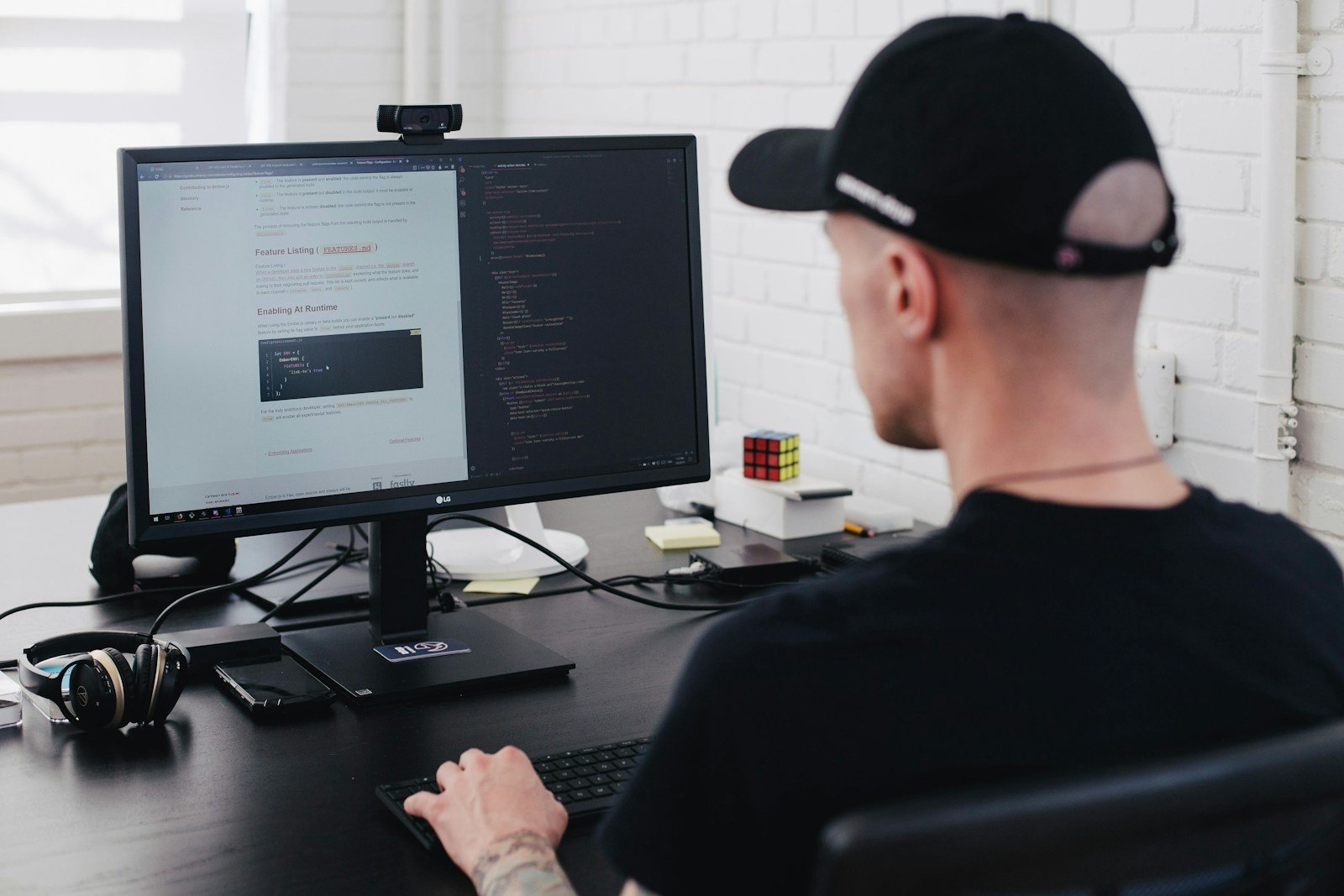
Website redesign is more than just changing its appearance. It’s an opportunity to improve user experience, adapt to new business requirements, speed up loading times, and increase the overall effectiveness of the site. Modern users expect not only a beautiful interface but also convenience, functionality, and intuitive navigation.
A well-planned redesign helps retain existing customers and attract new ones — especially if it’s implemented quickly, without downtime, and with technical considerations in mind. To ensure everything goes smoothly, it’s important to understand when and why a redesign should be done, and clearly define its goals.
When and Why You Should Redesign Your Website
Redesign isn’t just a whim of the designer. Here are typical cases when it’s truly necessary:
- The site looks outdated. If the design feels like it’s from 2015, visitors won’t stay long.
- Conversion is dropping. Declining sales, leads, or traffic is a red flag.
- Mobile version issues. Today, responsiveness is a must.
- Navigation problems. Visitors can’t find what they need.
- New strategy or rebranding. A change in positioning requires a new visual identity.
- Outdated CMS or platform. If making updates is slow and complicated, it’s time to switch platforms.
A redesign is an investment, not an expense — especially when using a convenient tool like Site.pro, where you can quickly adapt the design, keep your structure, and even import your old site with just a few clicks.
Setting Goals for the Redesign
Before starting a redesign, ask yourself: Why are we doing this? Specific and measurable goals will help you stay focused and objectively evaluate results.
Possible redesign goals:
- Increase conversion (leads, purchases, sign-ups)
- Improve behavioral metrics (time on site, page depth)
- Update visuals to match a new brand identity
- Boost loading speed and technical optimization
- Simplify content management and updates
The clearer your goals, the easier it will be to choose the right solutions — including the platform for your redesign. For example, Site.pro website builder offers a visual editor with ready-made templates, mobile adaptation, and SEO tools — everything you need to focus on your goals, not technical details.
Analyzing the Current Site: What Works and What Doesn’t
Before a redesign, it’s crucial to assess the current version of the site. The goal is to preserve effective elements and eliminate weaknesses.
What to analyze:
- Conversion points: Which pages drive leads, where does traffic drop off?
- Navigation: Is the structure logical and easy to use?
- Loading speed: Especially on mobile devices
- Responsiveness: Does the site display correctly across screen sizes?
- Errors and bugs: Broken links, outdated blocks, rendering issues
Tools: Google Analytics, Hotjar, PageSpeed Insights, internal analytics
Studying Competitors and Best Practices
To make your site not just updated but competitive, study other projects in your niche.
What to look for:
- Design and navigation approaches used by competitors
- Features that improve usability (filters, calculators, chatbots, etc.)
- How they format texts, CTAs, and forms
- Mistakes made by others that you can avoid
It’s also useful to analyze international websites (in other languages) to adopt successful solutions.
Understanding Your Audience and Their Expectations
A redesign should be user-focused, not owner-focused. So, it’s important to understand:
- Who your audience is (age, profession, goals)
- How they consume content (mobile vs desktop, reading speed)
- What matters most to them: speed, simplicity, visual style, trust, or price
A good site solves the user’s problem in as few steps as possible — and the design should reflect that.
Collecting User Feedback
Real feedback from real users is the source of the most valuable ideas.
Ways to collect feedback:
- Surveys via email or pop-ups on the site
- Chat or social media conversations with customers
- Interviews with key clients
- Analyzing complaints, comments, FAQs
Even 5–10 honest reviews can reveal what’s not working and what’s missing on your site.
Preparing a Technical Specification (TS)
A clear TS is the foundation of a successful redesign. It should include:
- Goals of the redesign
- Target audience and user tasks
- Design requirements (colors, style, logo)
- Site structure (page map)
- Functional requirements (language versions, filters, forms, responsiveness)
- CMS/platform preferences
If you don’t want to deal with development, consider a visual builder. With Site.pro, you can do a redesign without a developer — using ready templates, responsive design, importing from your old site, and built-in SEO settings.
Choosing the Right Platform and Tools for Redesign
Choosing the right platform is a critical step in a website redesign. It affects launch speed, cost, ease of updates, and scalability.
Let’s look at the main options, along with their pros and cons.
1. Redesign on CMS (WordPress, Joomla, Drupal)
Pros:
- Large community, many themes/plugins
- Flexible—you can implement almost anything
Cons:
- Complex setup and maintenance, especially for beginners
- Depends on hosting, developers, and updates
- Security risks if misconfigured
- Often requires a developer for major changes
Best for: Complex projects with budget and technical support. Overkill for small businesses.
2. Frameworks and Custom Development (React, Vue, HTML+CSS)
Pros:
- Maximum customization, full creative freedom
Cons:
- High time and cost investment
- Requires a team of developers
- Maintenance and updates fall on the client
Best for: Large-scale, unique solutions
3. Ready SaaS Builders (Wix, Squarespace, Tilda)
Pros:
- Easy to use, no coding required
- Fast launch
Cons:
- Limited customization
- Many hidden limitations and paid features
- Difficult to move the site or change hosting
- SEO and performance issues
Best for: Personal projects, not always suitable for business needs
4. Site.pro — A Flexible and Powerful Tool for Redesign Without a Developer
Why Site.pro stands out:
✅ Import your existing site in minutes. No need to start from scratch—your content, structure, and style are automatically imported.
✅ Affordable pricing. Get all desired features for as low as $1.
✅ Full visual control. Change fonts, colors, blocks—all in real-time, without code.
✅ Built-in SEO tools. Easily edit meta tags, alt texts, and page URLs.
✅ Responsive design out of the box. Site looks great on all devices.
✅ Multilingual and RTL support. Essential for global markets.
✅ AI-powered content generator. Perfect for updating text alongside the design.
Planning Structure and Navigation
Good site structure is the foundation of usability and effectiveness. Even the most beautiful site won’t work if users don’t know where to click.
What to consider:
- Minimize clicks to the main action
- Use consistent menu names and styles
- Logical hierarchy: main sections, subcategories, filters
- Mobile behavior: navigation should be adapted for touchscreens
During a redesign, it often makes sense to rethink the structure: remove outdated pages, merge duplicates, add new sections.
Design and Visual Concept
Redesign isn’t just about “looking pretty.” The main goal of design is to guide users toward the desired action (submit a form, read an article, buy a product).
Key principles:
- Unified style. Fonts, colors, buttons—should feel cohesive.
- Contrast and readability. Text must be legible, elements clearly visible.
- Minimalism. Less visual clutter = better focus.
- Focus on key elements. CTA buttons, prices, contact info—make them stand out.
Site.pro offers many responsive templates that you can fully customize—from text styling to animations—without needing a designer or developer.
Working with Content: Updating, Adapting, and Migrating
Content includes not only text but also images, tables, icons, and buttons. During a redesign, it’s important not just to transfer them—but to improve them.
What to do:
- Update texts. Remove outdated info, add fresh data.
- Optimize images. Replace heavy files with compressed, modern versions.
- Organize blocks. Standardize formatting and structure.
- Add new formats. Video, sliders, interactive elements—if appropriate.
With Site.pro, the process is much easier: you can import your old site and immediately edit content in the visual editor. The built-in AI can help rewrite texts or suggest new formulations.
SEO Considerations During Redesign
Redesign is a common reason for a drop in search rankings. To prevent this:
- Preserve URL structure. If URLs change, set up 301 redirects.
- Keep metadata. Titles, descriptions, H1s, image alt texts—must be transferred.
- Minimize downtime. Ideally, build the redesign as a draft and publish it all at once.
- Optimize speed. New site should load faster, especially on mobile.
- Check indexing. Update sitemap.xml, robots.txt, and resubmit to Google Search Console.
Mobile Optimization
Mobile traffic has long surpassed desktop. If your site isn’t mobile-friendly, you’re losing customers and hurting SEO.
What to consider:
- Button and font sizes
- Simplified navigation
- Hidden unnecessary blocks
- Fast loading
- Form usability (auto-fill, input masks)
With Site.pro, mobile adaptation is automatic, with manual editing options. You can adjust the mobile version separately from the desktop layout in real time.
Testing: Usability, Speed, Bugs
Before launching, ensure the site works flawlessly.
What to test:
- All forms and buttons
- Navigation: Can users reach the desired information in 2–3 clicks?
- Responsiveness: Site should look good on all devices
- Loading speed: Use PageSpeed Insights
- Errors and bugs: Check browser console, form submissions, shopping cart, etc.
Tip: Ask 2–3 people to browse the site as regular users—it helps catch issues you might have missed.
Common Redesign Mistakes
- No clear goal. Redesigning for the sake of change doesn’t work.
- Ignoring analytics. You can’t improve what you don’t measure.
- Overcomplicating the interface. Fancy effects ≠ better usability.
- Losing SEO value. One missed redirect can cost dozens of positions.
- Skipping testing. Launching without checks risks losing users.
- Neglecting mobile. Its importance cannot be overstated.
- Too long a timeline. Don’t drag the process out for months.
Conclusion
Redesigning a website is more than just updating visuals—it’s an opportunity to rebuild it into something faster, more user-friendly, and modern. Approach the process thoughtfully, with clear goals and a deep understanding of your audience.

-

 Resources4 years ago
Resources4 years agoWhy Companies Must Adopt Digital Documents
-

 Resources3 years ago
Resources3 years agoA Guide to Pickleball: The Latest, Greatest Sport You Might Not Know, But Should!
-

 Resources7 months ago
Resources7 months ago50 Best AI Free Tools in 2025 (Tried & Tested)
-

 Guides1 year ago
Guides1 year agoGuest Posts: Everything You Should Know About Publishing It

